Because i need it so much i took the script i published before on link and enhanced it with a little GUI. here is a screenshot:
It works like the script; the input is the MAC address from the line after MAC Address above and the script converts the MAC address to a unicast Wake on LAN packet. Next it will sent it through all connected Network adaptors connected.
On the Settings tab there are two lines: the DNS domain and the DHCP export file; used for retrieval of the cached MAC addresses.
It works like this: just type the machine name on the Computer Name line and hit Wake Machine the script will try to fetch the MAC address from the DHCP export. another way to use this app is to input the MAC address (with or without computer name) and hit Wake Machine this will also work.
Information about the DHCP Export can be found here (again) .
The two lines on the settings tab are reset to default every time the scripts starts. to change these lines to your own default, edit lines: 289 and 320 from the script.
the script can be downloaded here: http://sdrv.ms/ZyH49Q
please beware, it is not signed, smart screen will warn you about that.
‘Good morning to you machines”
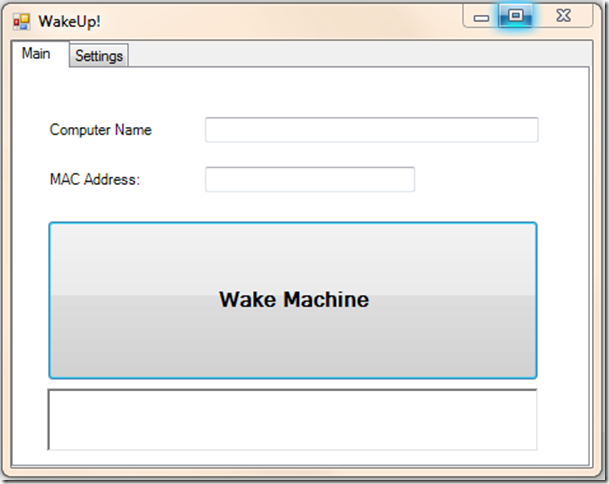
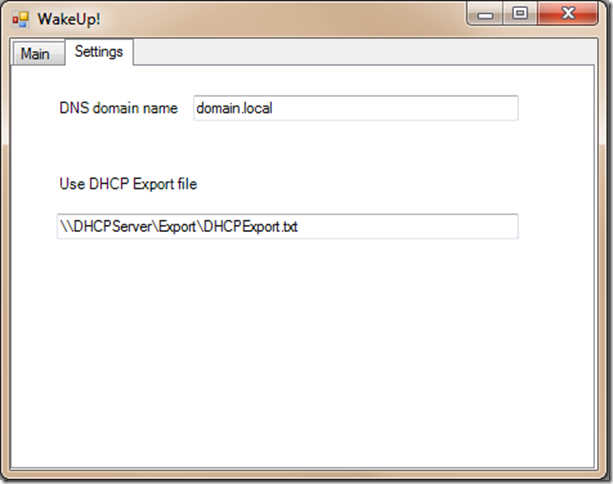
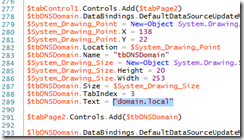
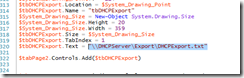
No comments:
Post a Comment